- Log In Screen
- Home Screen
Start
- Start Estimation
- Add New Client
- Estimation Collection Flow
Start Fruit Estimation
- Client Landing Page
- Client List
- Client Detail
My Clients
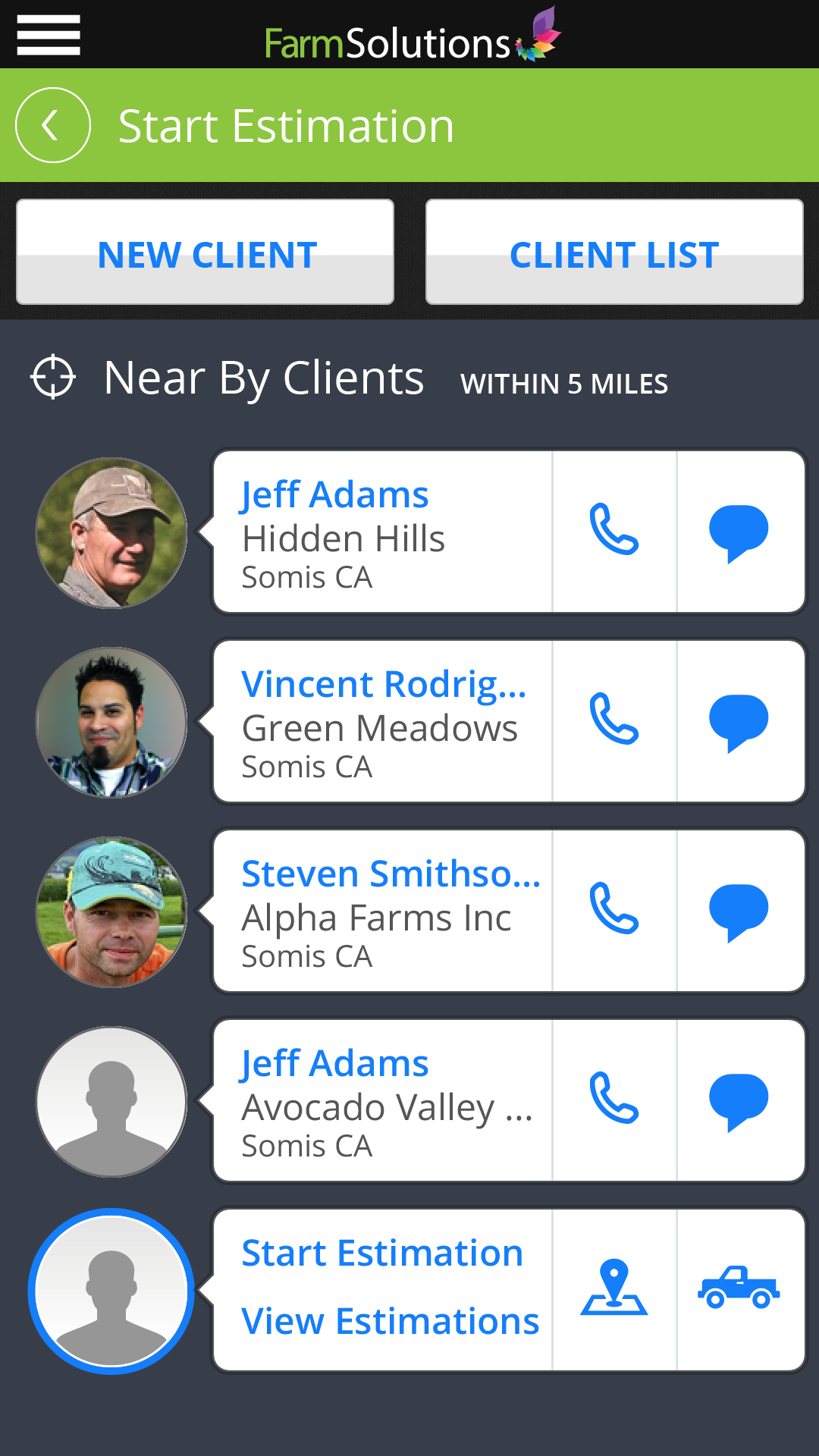
Start Estimation
Start Page
Start estimation screen will allow the user to add a new client, select from the client list or using the phones GPS to show a list of the nearby clients within 5 miles. The user will have nearby client details displayed by closest on top, this will also be the same layout for the client list, ordered and sorted by the user preference.
The user will be presented with key standard communication methods, such as phone call, and messaging features. If we are locking out the phone call feature then if the user were to tap to call the client the app will send the user a SMS message to the user’s personal phone with the name and phone number of the client, providing a stop gap measure for the lack of call functionality on the device.
If the user taps the avatar the user will be provide with guidance directions options from showing the farm on the map, or start driving direction feature.