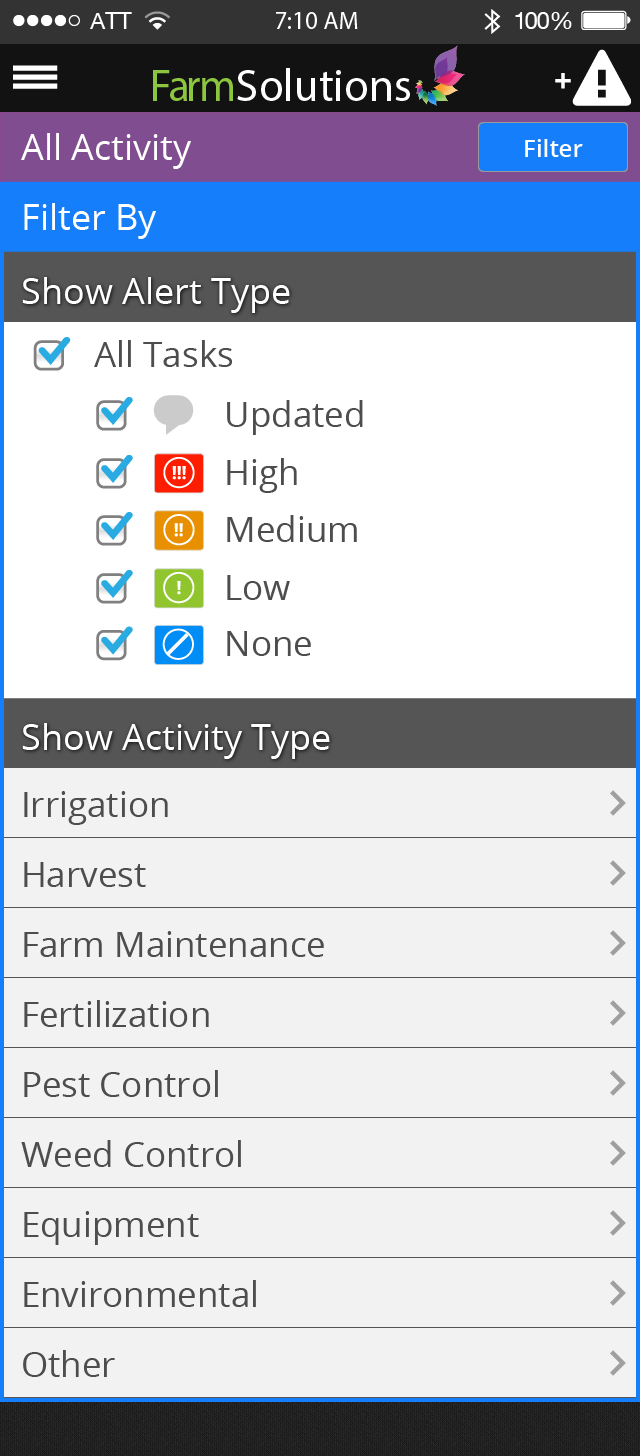- Farm Worker
- Farm Managerr
- Farm Admin
Hamburger / Off Canvas
- All Activity
- All Activity - Filter
- Irrigation
All Activity
- Task Home
- Task List
- Task Detail
- Task Detail - flow 1
- Task Detail - flow 2
- Task Detail - Map
Tasks / To Do's
- Milti Irrigation Region Start Page
- Irrigation Region Home Page
- Irrigation Schedule Landing Page
- Todays Schedule - Default
- Todays Schedule - Hide Map
- Tommarows Schedule
- Zone List
- Zone Detail
Irrigation
- Aerial Data
Desktop Updates
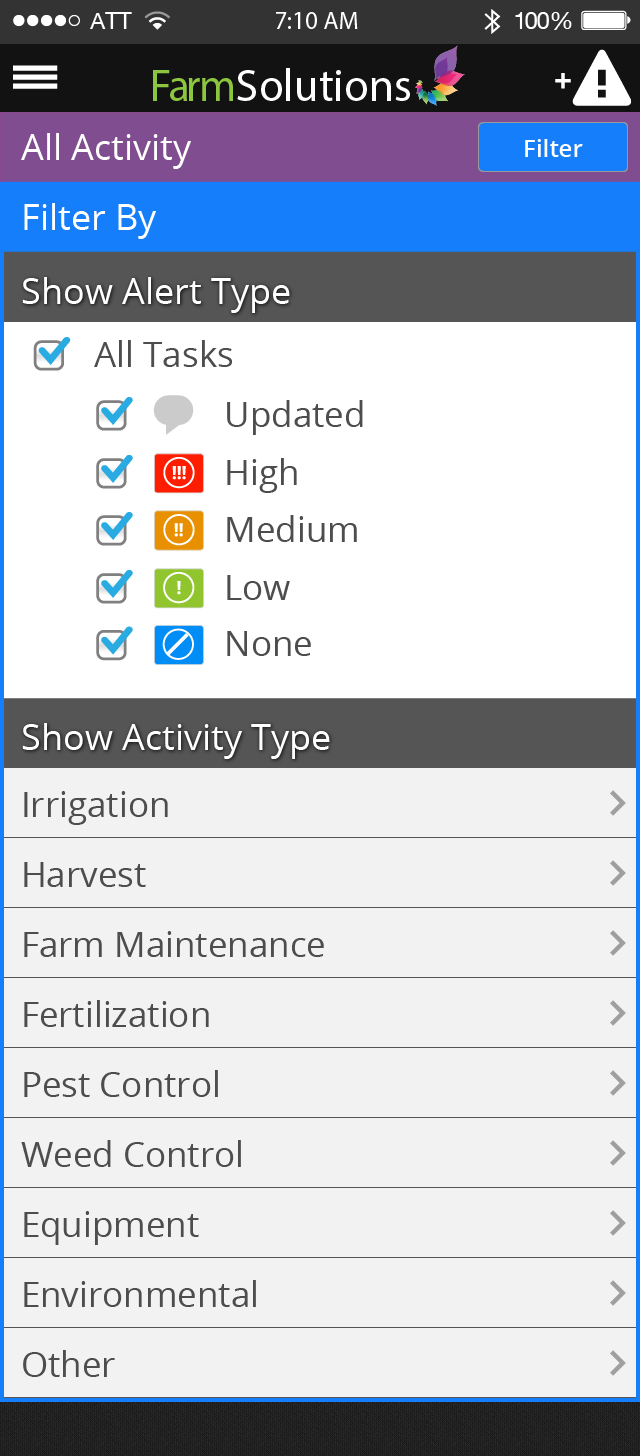
All Activity List Filter
If the user selects the filter option, the user will see all filter options. The filter will show a checklist of all alert types including updated, High, Medium, Low, and None. The user can also quickly filter by activity type, these option will only show the selected filter type if the type is apart of the activity list.
Example: if the user has no pest control items active then the pest control option will not show as a filterable option.
Single Farm / All Activity List Filter